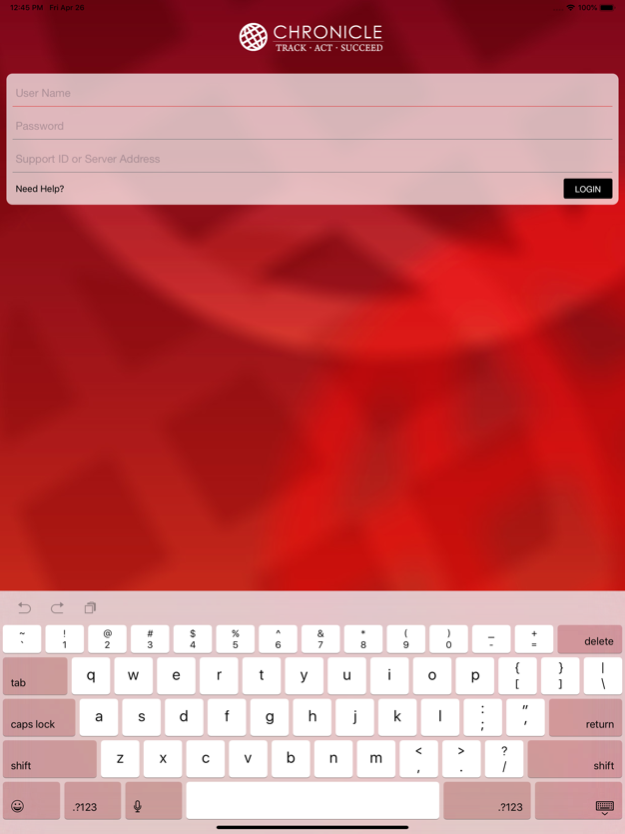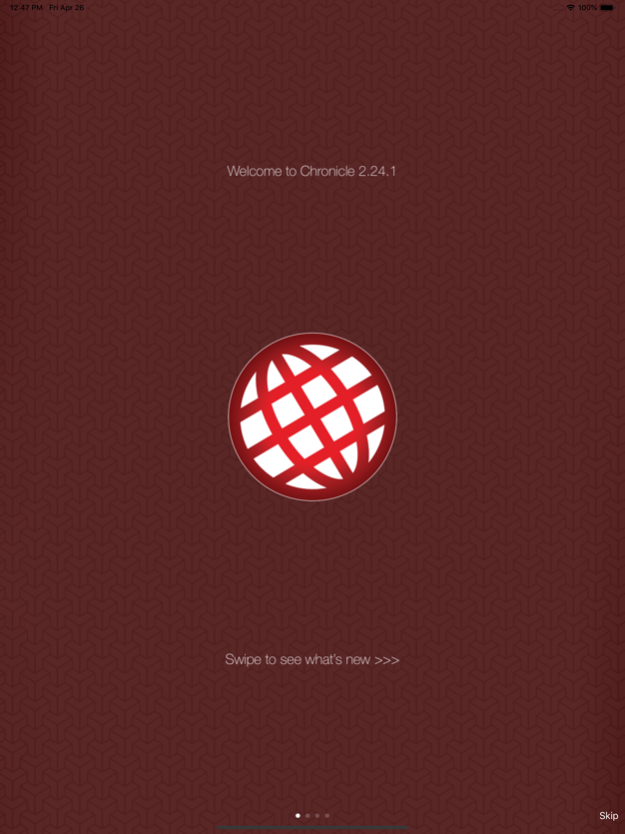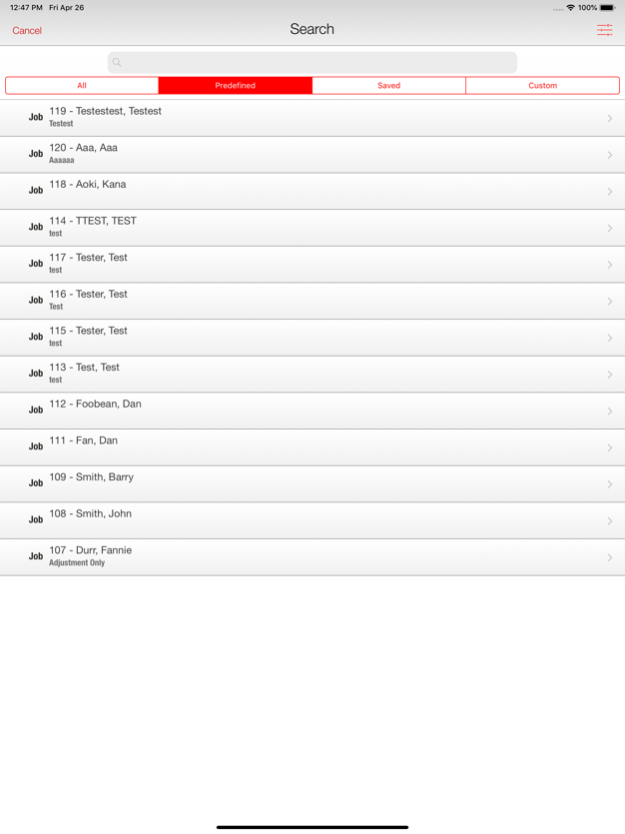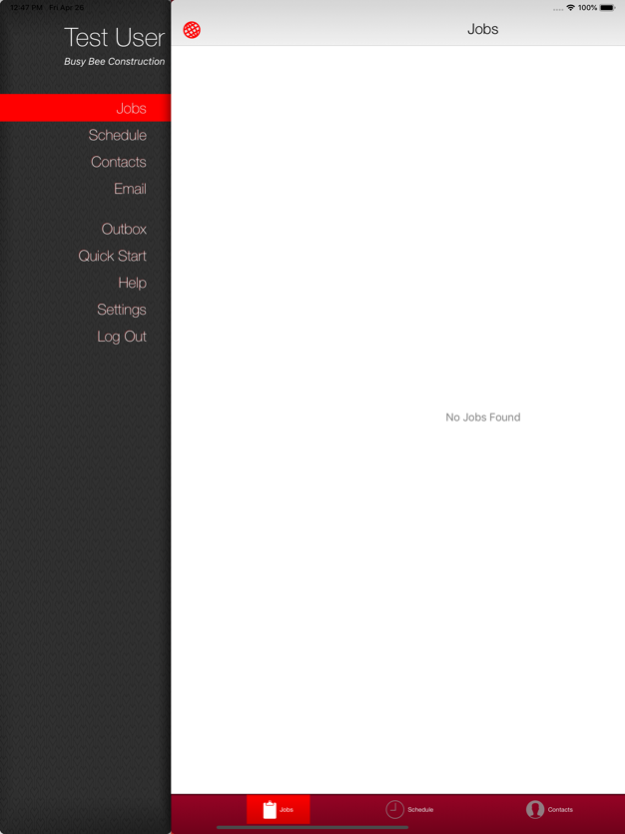Chronicle - Job Management 2.24.2
Free Version
Publisher Description
Get the official Chronicle native app for iPhone/iPad, at no additional cost for existing Chronicle users! We're focused on giving your mobile workforce the tools they need. Access your detailed job information, emails, schedules, and more. You can download it for free from Apple’s App store right now and access your Chronicle anytime, anywhere.
Add new jobs and update the status of job activities!
Email! Get notified, see, reply, & send new messages
Schedules! View events real-time for yourself and others; eliminate printouts!
Photos! Add them to jobs from Camera or Photos
In-Person Document Signing! Collect signatures in the field
Lookup any Contacts’ details and enter expenses
View jobs you’re associated with and search for any job
View documents, departments, activities, and surveys on a job
Get driving directions to a job or office
Automate labor entry with technician timecards
View existing and create new job journals
We’re excited about all of this and want your feedback as you use it (feedback@gochronicle.com). We’re already working hard on incremental features that add the following abilities:
Additional job and email functionality
Some key features for sales/marketing
… and more!
It’s easy to get started — just download the app, log in with your user credentials and Support ID or server address, and you’re off and running. Have questions? Check out our documentation here: https://goo.gl/wltV4j
Jul 2, 2019
Version 2.24.2
Bug fixes
About Chronicle - Job Management
Chronicle - Job Management is a free app for iOS published in the Office Suites & Tools list of apps, part of Business.
The company that develops Chronicle - Job Management is Chronicle Technologies, Inc.. The latest version released by its developer is 2.24.2.
To install Chronicle - Job Management on your iOS device, just click the green Continue To App button above to start the installation process. The app is listed on our website since 2019-07-02 and was downloaded 2 times. We have already checked if the download link is safe, however for your own protection we recommend that you scan the downloaded app with your antivirus. Your antivirus may detect the Chronicle - Job Management as malware if the download link is broken.
How to install Chronicle - Job Management on your iOS device:
- Click on the Continue To App button on our website. This will redirect you to the App Store.
- Once the Chronicle - Job Management is shown in the iTunes listing of your iOS device, you can start its download and installation. Tap on the GET button to the right of the app to start downloading it.
- If you are not logged-in the iOS appstore app, you'll be prompted for your your Apple ID and/or password.
- After Chronicle - Job Management is downloaded, you'll see an INSTALL button to the right. Tap on it to start the actual installation of the iOS app.
- Once installation is finished you can tap on the OPEN button to start it. Its icon will also be added to your device home screen.